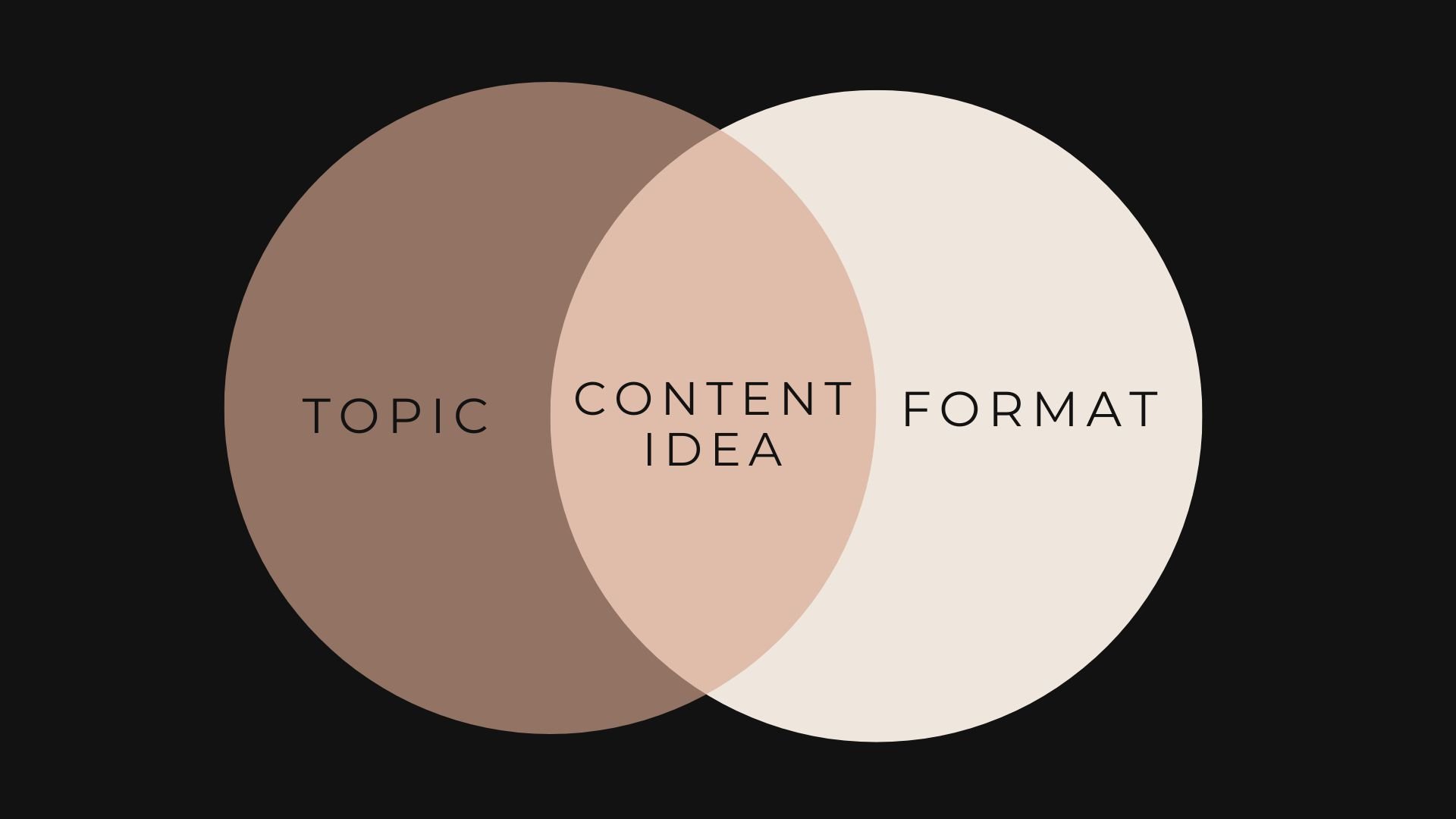Too Many Ideas Syndrome? Organize Them Into Engaging Posts With This Content Format Guide
Too many ideas syndrome can be cured by marrying the right content topic with the right content format. Here’s a beginner’s guide to generating content ideas that can be easily brought to life on Instagram.
Do you have too many ideas syndrome, only to hit a roadblock when it comes to execution? If so, you're likely wrestling with a common dilemma: having a content concept rather than a fully-fledged idea. Most believe that a content idea begins and ends with its topic, but the truth is, it's not complete until that topic finds its perfect match in a format.
By the end of this article, you’ll be a matchmaker between topic and format so you can easily create more engaging content with fully fleshed ideas that don’t stay stuck in your head.
Content Topic vs. Content Format: The Right Mix For Generating Content Ideas
Content ideation is a two part process, as Melanie Melanie Deziel explains in her book, The Content Fuel Framework.
It begins with the subject of your content, think of the information or message you’re communicating through the post. That’s where most people stop, only to get hung up on how to bring that information to life in an engaging way on Instagram. The solution is to keep format in mind. A content format (sometimes called content type) is how the topic concept is expressed.
On Instagram, content can take various formats, from Reels to Live videos. Once you think of a topic, answer: what is the best way to communicate this information? This is important because starting with a format instead of a topic assumes that how you say something is more important than what you say, which we know is not true.
Every piece of content has an angle or message—the topic—and a format to bring it to life, whether it's a Carousel post, Reel, or IG Story.
To streamline the process, the key is to train your brain to consider both the content topic and the format when generating ideas for easier execution.
Below is a comprehensive guide to each of Instagram’s most popular formats and the topic content that work best for each.
What Are the Different Instagram Formats?
Instagram introduces new features and formats all the time as content consumption habits change.
In the beginning of 2024, Reels remain Instagram’s darling — and it’s smart to play to the preferences Instagram is pushing to reach more of your ideal audience.
But that doesn’t mean you should only post short-form videos.
You can test and experiment with different combinations of content types and formats, depending on your objectives and the information you want to share. For example, you can compare how a Carousel post performs versus a Reel on the same topic.
Smart content strategy is built on insights so experimenting with Instagram content format is a good way to pinpoint your audience’s unique preferences so you can ideate with them in mind.
Here's a list of the most used Instagram content formats:
Short Form Video
Carousel (Multislide social media posts)
Infographics
Lives
Stories
How To Use Each Instagram Format in 2024
Short Form Video or Reels
Short form video, commonly known as Reels on Instagram, is a feature introduced to the platform in August 2020. By 2024, it’s hard to find anyone who hasn’t doom scrolled Reels. They are addicting (literally, as points out) and Instagram loves to push out this type of content because it makes users stay on the platform longer. What I love about short form video is that there is a spot for everyone. There is no one style of Reel that we all need to adhere to, which makes the question, “what is the best way to communicate the topic information?” more creative to answer.
Here are a few Reel styles you can experiment with on Instagram.
Instagram Reel Ideas
Talking Head: Think newscaster style. This style features the creator speaking directly to the camera, sharing insights, tips, or personal stories. If you don’t mind showing your face on camera, then these are fairly simple to make. Overly edited, aesthetic reels aren’t the only kind that perform well, especially since audiences demand more “authentic content.” In most instances you can do these with a short script, a light ring, and no makeup. Pro Tip: Keep it to less than 60 seconds and always use captions in case your audience is scrolling without audio — like when they’re at work. Talking Head Reel Example.
Lip Syncing Reels: This is when a creator pretends to be singing a song or saying words when in fact they are just moving their lips to mimic popular audio. This style of Reel was super popular when the feature launched in 2020. While I still see a few here and there, they’ve fallen out of favor and tend to be a bit on the cheesy side. They are not the best for showcasing your you-ness in content. Still, they can work well if the audio perfectly sums up the message you’re sharing into a relatable, most of the time funny snippet. Lip Syncing Reel Example.
Voiceover Reels: A voice over recording, commonly known as a "voice over," is when a person's voice is heard but not seen in a video. This technique is often used to describe, highlight, explain, or provide additional context to what viewers are seeing on screen. I love to use this style when I’m explaining how to execute a content strategy. Recording my hands writing in a notebook, I sketch out the concept while explaining the processing in my own voice. This is another great option if you don’t like to go on camera but want your audience to get a sense of who you are. Voiceover Reel Example.
Animated: Creating an animated Reel allows you to illustrate complex concepts, explain processes, or simply adding visual flair to your talking head video content. When I started with video as a journalist, expensive and complicated software were a must to make this style happen, but the good news today is that animated Reels doesn't necessarily require advanced editing skills. With the right tools, like Canva, you can bring your ideas to life with relative ease. Animated Reel Example.
Meme Reels With CapCut: Have you seen those Reels featuring embossed clips from The Office and other celebrity cameos? If humor is a part of your brand, then Reels with superimposed gifs or memes with audio are a super easy and fun way to share a message on Instagram in 2024. You can find those pre-made video memes in an app called CapCut, which has free and paid versions. Meme Reels With CapCut Example.
Faceless Reels with Trending Audio: Don’t want to dance or show your face? There’s an emerging trend involving creators hiding their faces, relying on overlaid text commentary and B-roll video clips to convey their message without appearing on camera.
B-roll used to be secondary footage, often used as cutaway footage, to provide context and visual interest to help tell your story. Today, these no descript video clips are an easy way to get started with Reels. Think of clips like you typing at your computer, sitting on the couch, pouring coffee, etc. They are usually short, visually pleasing and a vessel for texts so you can communicate your messaging without having to talk or show face.
These types of Reels work well for sharing an interesting quick tip or a motivating message. Most of the time, B-roll gets paired with trending audio, aka popular music at any given time on Instagram. Faceless Reel Example.
Stitching Feature: Instagram recently introduced the Reels Stitching Feature, which allows users to merge multiple videos seamlessly. It's particularly effective for showcasing product comparisons and piggybacking on a topic another creator posted about with your unique perspective.
Instagram Carousels
A personal favorite, Instagram Carousels are an Instagram content format that allows you to include up to 10 photos or videos that your followers can swipe through to view. One of the top reasons to create Instagram Carousel posts is because the Instagram algorithm gives you two chances to get it right.
When a follower skips your Carousel post without swiping through, the algorithm will show it to them again - but this time, displaying the second slide. This means that by using Carousels, you have an increased chance of your post being seen by your online followers more than once. It's a smart way to maximize your reach and engagement on the platform.
Reels may be tops for increasing Instagram reach to new people, but when it comes to engagement Carousels are the winner. Instagram Carousels see an engagement rate of 1.92% (even more when all 10 slides are used) compared to an engagement rate of 1.74% for static images and 1.45% for videos, which people tend to scroll through at mass, according to a recent study published in Search Engine Journal. However, that same study discovered that Carousels only take up 19% of all content posted to the site, which means there’s a lot of opportunity for you in 2024.
Instagram Carousel Ideas
Storytelling Carousels: Storytelling is captivating in all formats, but Carousels offer as special element of engagement because people have to swipe through the slides. Think of relatable metaphors, your own brand story, or stories from other iconic brands to help readers remember your message. Storytelling Carousel Example
Memes Carousels: Inject humor and relatability into your content with carousel memes. Create a series of funny or witty images or videos that capture emotions while making concepts more digestible. Memes are highly shareable and can help humanize your brand while increasing engagement and brand awareness. Meme Carousel Example.
Testimonials: “Client love” doesn’t cut it anymore. We used to be able to share quotes from our happy clients on a static image to get a reasonable amount of engagement and interest from new clients. But the more content that comes online, the colder audiences get to concepts they’ve seen already. “Client love” is a prime example of a played out concept. Good news: There are more interesting ways to share testimonials on Instagram, with added context that make people more apt to buy. Testimonial Carousel Example.
Roundups/Listicles: Create curated lists or roundups of related content or products within a carousel. Organize your content into digestible slides, offering recommendations, “top tools,” or resources to your audience. They are great when you need something to post in a pinch because roundups and listicles don’t always have to be content you’ve created. Think: “5 Ted Talks That Will Make You More Productive” or “5 Family Friendly Hotels In Atlantic City.” Roundup/Listicle Carousel Example.
Education: Use Carousels as an educational tool to share valuable knowledge or insights with your audience. Break down complex topics into easy-to-understand slides, providing step-by-step instructions, tutorials, or informative graphics. Educating your audience establishes your brand as an authority in your industry and fosters trust and credibility. Educational Carousel Example.
Add Music To Carousel For More Engagement
You can now add music to Carousels on Instagram to "express your creativity and connect with friends," according to Instagram. This recently added music feature gives you more control over what kind of vibe you want to emanate. This feature comes on the heels of others added to make Carousels more engaging, like the Instagram collaboration feature, caption polls, and "Add Yours" prompts.
Static Images
Ah. The classic. Instagram started with photos, and after a bit of a rough patch in 2022, static feed photos on Instagram are still a thing. But this isn’t the good old days posting heavily filtered snapshots of everyday life. Here’s how marketers are using Feed photos in 2024.
Instagram Feed Post Ideas
Photos: You don’t have to be a photographer to benefit from posting photos on your Instagram account. Share photos of yourself to share behind-the-scenes glimpses of your business, celebrate milestones, or express gratitude to your followers. Personalized photos add authenticity and connection to your feed, fostering a sense of intimacy with your audience, especially for solopreneurs with personal brands. Memes work
Graphics/Illustrations: Graphic design is visually interesting, which helps to stop the scroll. Bold typography, colors, and striking compositions make a statement, conveying brand messages in a creative way that will especially resonate with the visual learners in your audience. Relatable memes also make messages relatable.
Infographics: Infographics are typically static graphic images that serve as a powerful visual tool for explaining complex topics. Infographics work because they make it easier for audiences to understand and retain key messages, encouraging more engagement. Use infographics when you need to convey data, statistics, or processes in a clear and compelling way. They're perfect for presenting research findings, explaining concepts, or providing step-by-step instructions.
Bonus: They are not hard to create and they are easy to reuse. You can easily create infographics using free graphic design tools like Canva, which has a wide range of free and paid templates that can be customized with your brand colors. Once they are designed, you can use them almost anywhere as a stand alone graphic, within a Carousel or Reel, or inserted in your blog.
Instagram Lives
Instagram Live offers real-time interaction with your audience. One main reason to use Instagram Live is because people are craving unfiltered, authenticity more than polished, pre-recorded content in 2024. Here's how you can use this classic IG feature to its fullest.
Instagram Live Ideas
Q&A Sessions: Whether pre-prepared FAQs or spontaneous Ask Me Anything (AMA), this direct engagement not only builds trust but also showcases your expertise and personality. Begin with a specific topic to anchor the discussion, and don't forget to pin the broadcast title for clarity.
Tutorials and Product Demos: Teaching something new or demonstrating product usage through Instagram Live establishes you as an authority in your niche. Share valuable insights and tips while leveraging Live Shopping tools to make direct product purchases easier.
Collaborate for Amplified Reach: Partnering with another account—whether an industry peer or niche expert—introduces your brand to a wider audience. By structuring the discussion around a compelling topic, you can attract new viewers and bolster engagement. Here’s a guide to Instagram Collabs, including how you should partner with for the most impactful content.
Updates and Product Launches: Instagram Live is among the most transparent ways to unveil new offerings or share important announcements about your business because it allows customers to get real-time answers about the offer or company changes. Pre-promote the live session to generate anticipation, and celebrate milestones or launches in real-time with your followers.
Instagram Stories
Instagram Stories are no longer an afterthought. It’s not cutting it to repost your Feed content to Stories, if engagement is a priority.
According to Insider Intelligence, Gen Z largely prefers Instagram for sending direct messages and watching Stories. As a result, Instagram has prioritized the Stories format on its platform. What are Instagram Stories exactly? Introduced in August 2016, they are temporary posts that disappear after 24 hours.
Stories offer a more informal and immediate way to engage with your audience compared to traditional Feed posts.
Instagram Stories Ideas:
Behind-The-Scenes (BTS): Peel back the curtain and provide behind-the-scenes glimpses into your daily operations, work processes, or events. Humanize your brand and forge personal connections with your audience by offering authentic insights into your world.
Showcase Your Values: Images that show actions speak louder than words. People are more than 80% more likely to buy from brands with shared values. Demonstrate your brand's values, such as sustainability, by showcasing real-life practices like composting. Authenticity breeds trust, and sharing tangible evidence of your values resonates deeply with your audience.
Curated Content: Curate content from fellow creators who align with your brand's ethos and interests. By sharing valuable resources and insights from like-minded individuals, you add context to your core messages while fostering a sense of community over competition.
Motivational Content: Who doesn’t need a pick me up? Stoke positivity and inspiration among your audience with motivational content. Whether through uplifting quotes, affirmations, or success stories, instill a sense of encouragement and excitement within your community.
Polls: Gain insights into your audience's opinions, preferences, or struggles. This not only strengthens the bond between brand and followers through active engagement, it doubles as market research.
The Perfect Mix of Format and Topic On Instagram
When you battle with too many ideas syndrome, try to think in pairs. Implementing without pulling your hair out boils down to pairing topic effectively with the right format. Start by thinking about what’s the best way to convey the message you want to share.Whether it's through Reels, Carousels, infographics, Instagram Live videos, or Stories, each format offers its own benefits. Keep your lab coat on while trying each format. Experimenting is the best way to refine your content strategy. I hope you found this list of best uses of Instagram format helpful as you turn your ideas into engaging content for your business.